Installation Steps
The app will install itself automatically via the Script Manager without having to make any changes as long as your store runs an updated Stencil theme.
In some older Stencil themes, you might need to add a special variable to turn on the Script Manager. You can do that by editing the checkout.html file, and adding the {{{head.scripts}}} variable to the top of the template. Here's how it should look like:
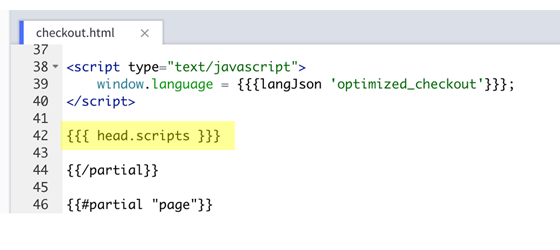
If you are having issues changing the template file then just contact us through the support form at the bottom of the page.